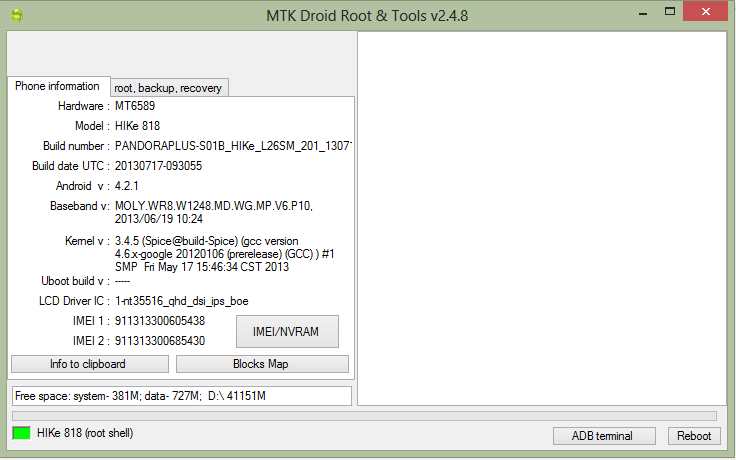Mengatasi "Windows Setup could not configure Windows to run on this computer's hardware."

Setelah saya searching, kemungkinan masalah itu terjadi karena ada beberapa file iso yang miss.
Cara mengatasinya cukup mudah, anda cukup mengikuti cara berikut :
1. Tekan tombol "Shift" + "F10". (Berfungsi untuk menampilkan command prompt)
2. Ketik cd.. lalu tekan Enter, ulangi sekali lagi.
3. Masuk directory oobe dengan mengetik cd c:\Windows\System32\oobe
4. Ketik msoobe lalu tekan Enter.
Penginstalan akan di skip ke pengisian username & password. Lanjutkan penginstalan seperti biasa.
Semoga artikel ini bermanfaat.